I went a bit meta with this tech tutorial. I decided to document my progress through the tutorial using time-lapses and screencasts, which I then used to create an iMovie to show my learning.
The reason I chose this tutorial is because I am the appointed editor for the Forest Frontiers. I have been experimenting with iMovie since I was a kid, so I wasn’t expecting to learn much but I was definitely wrong. In this tutorial, I learned some foundational skills that definitely would have saved me a LOT of time in the past. I was surprised by this a bit, because like I said I’ve used this app extensively, but that just goes to show that no matter how much you think you know, you can always learn more!
For anyone interested in doing this tutorial, I definitely recommend it. They cover all the basics in a way that will make your life easier. They also have extended applications for those who want to learn more called “bonus activities” which incorporate elements like screen recording, interactive videos, and storyboarding.
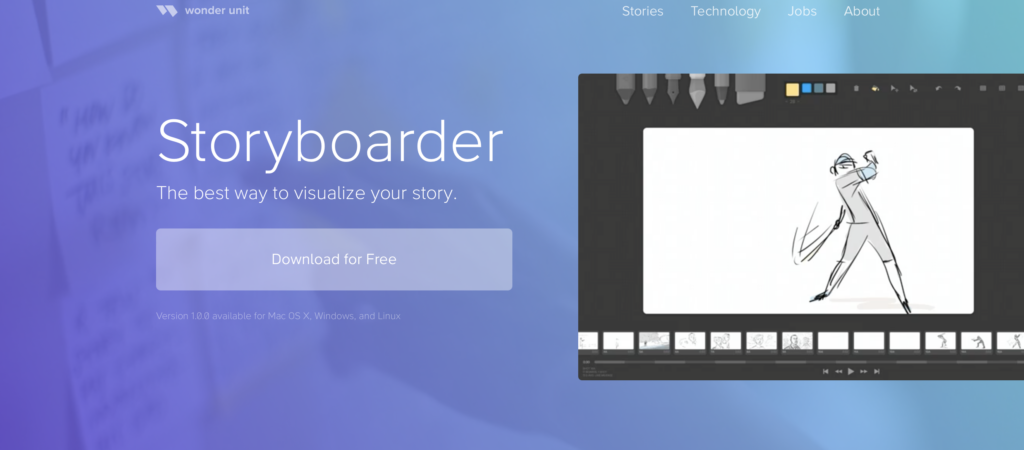
As teachers I believe there is a lot of value in learning how to create normal videos, interactive videos, and storyboarding. It’s a medium that benefits not only visual learners, but all learners. For example, you can make these videos accessible for anyone who missed class, or wants to revisit a lesson to solidify their learning. These videos can allow parents and tutors to see what you’re teaching, and how you’re teaching it, so they can better support their student outside of class time.