STEM subjects can sometimes be hard to gamify, so naturally I chose to do this Minecraft tutorial. I wasn’t a Minecraft kid, so this was all new to me, but I found the experience relatively easy, fun, and enriching.
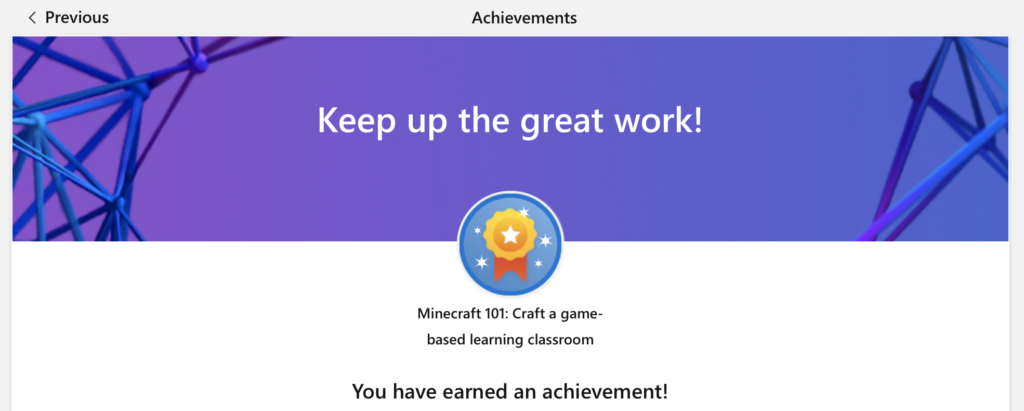
To do this, I downloaded Minecraft Education, followed the “Minecraft Ed 101” tutorial, and away I went! There were different subject kits, including science and math, which included pre-built worlds to explore. Below is a playlist of YouTube videos you can follow if you’d like to check out Minecraft Education as well.
One trait that stood out to me was the accessibility component. In the settings, there is an accessibility section where you can enable text-to-speech, adjust text backgrounds, turn off camera shakes, and make other adjustments for inclusion.
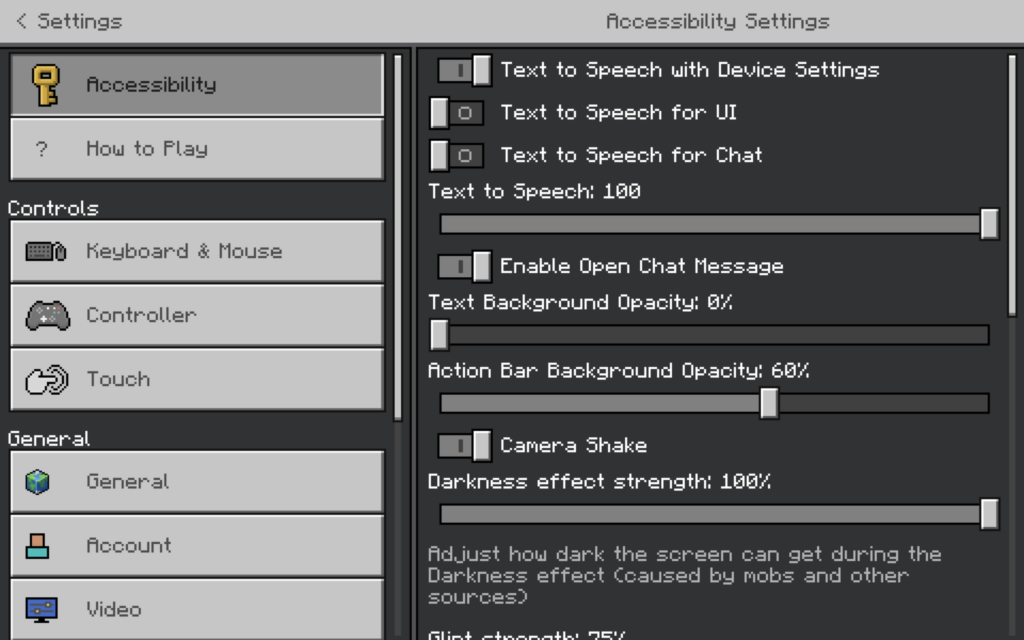
Just because Minecraft Education is fun, doesn’t mean it can’t be used as a real tool for learning. The incorporation of assessment tools can document student progress so that both the student and teacher can monitor their learning. This enables teachers to get an accurate gauge for student engagement with the lesson, and to assess if they are learning the concepts.
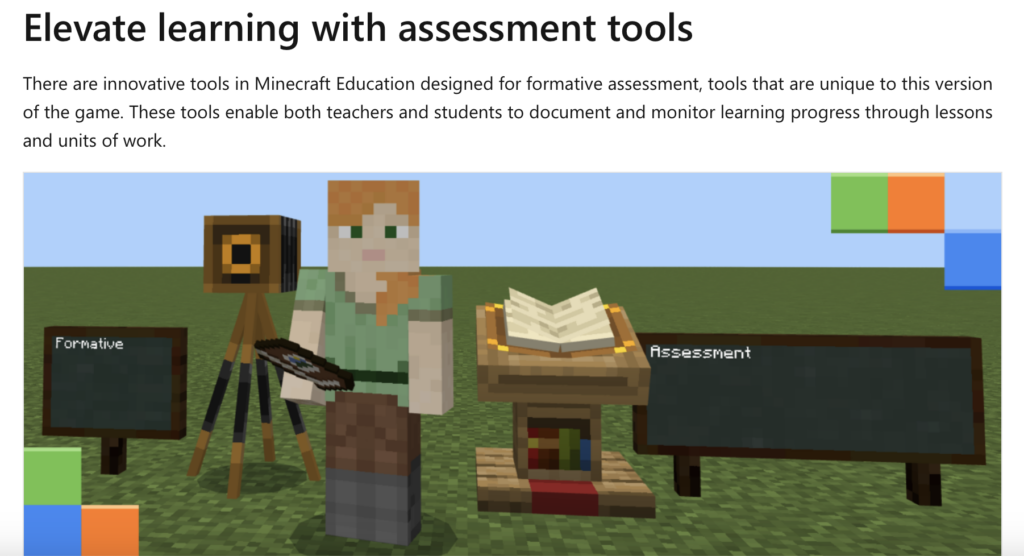
Here are some available subject kits, which include many different pre-loaded worlds for use.

The specific levels I investigated were “math mummies” – an amazingly detailed level where the student goes back in time to ancient Egypt, and uses different math activities to progress through the game.

Math: Math Mummies
Under the biology subject kit I found a “cells” level intended for upper-level biology classes. In this level, students fly up into the air, and identify a prokaryotic and eukaryotic cell, based on the cell structure. This activity alone isn’t all that engaging, but there is an opportunity for students to create their own cell structures in the game, which would take not only knowledge of the cellular components, but quite a lot of spatial skills to actually build these cells from a Birdseye view.

Biology: Cells
There’s a reason why physics is not a teachable area for me – I do not have a physics brain. However, I still found this “theme park” world to be really fun and engaging! I think things like this help students to see that physics can be fun, especially students who may not enjoy physics in the classroom.

Physics: Theme Park
While I’m not sure if I’ll be able to build worlds myself, Minecraft Education is a great platform for teachers and students to find unique ways to engage students in a subject. I think traditionally gaming and education did not mix, but I think as the gaming world expands more and more we are beginning to see that gamifying content is a great way to improve engagement for some students. Not only that, but Minecraft Education provides an entry point into the coding world, by incorporating a “one hour of code” section that walks students through the basics of coding. This can be incredibly helpful for students to learn as they head into the future of technology, providing them a potential career entry point, and increasing technological fluency. Overall, Minecraft Education surprised me by its useful application in teaching. While I’m not sure that there are many exisitng worlds that are appropriate for grade 11 or 12, I could always make one if I had time, and regardless there is a plethora of worlds available for the grade 8-10 level that I think I’ll incorporate in the future.